There’s a common issue with Android phones related to the widgets: they stop being updated periodically, looking totally frozen. For example, the app could say that you quitted 30 days ago while the widget says that you quitted only 15 days ago. So sad.
That’s related with an automatic battery saver that some phones have. To avoid the apps wasting battery doing background work, the manufacturers thought that they could just block all the background tasks. That drives to apps that can’t do anything in the background like, for example, updating widgets… in the same way, they whitelist apps like WhatsApp, Instagram and Facebook, because they know that users of those main apps could rage if they don’t work in their phones… but the manufacturers don’t care about small lovely healthy apps like QuitNow!
Well, how to fix it? The quick answer is that you have to disable that «optimization» for QuitNow! The problem is that the way to do it depends on the phone brand you have.
We’ve made a step by step guide for the Samsung phones, the phones that commonly have this issue. If you own a Samsung, just follow this steps. All should look like in the screenshots.
1. Open the settings screen and click the Apps button
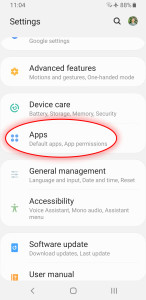
2. Scroll until QuitNow! and click on it
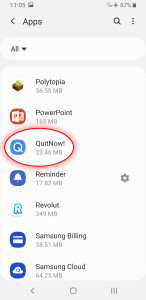
3. Click the Battery section
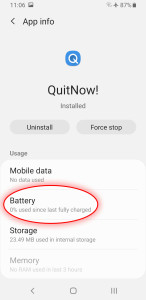
4. Click the Optimise battery usage section
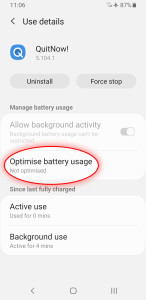
5. Choose to show All the apps in the top left corner, scroll to QuitNow!, and disable the optimizer for it
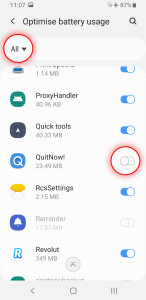
6. Enjoy the always updated widget!
If you own another phone, please contact us at android@fewlaps.com and we’ll do our best to write a step by step guide to explain how to disable the battery saver on QuitNow! with your phone. Thanks a lot for writing us!